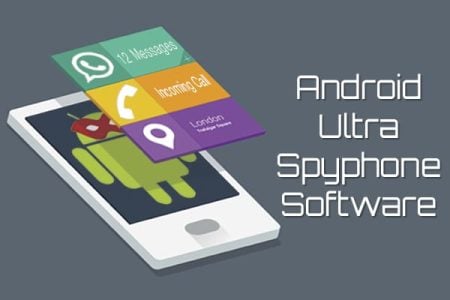This superb voice logger computer software is designed to turn any Windows PC into a recording and listening device by using the microphone of the computer to listen to the surrounding environment.
Quick Installation
Supplied on a compact USB stick, this computer monitoring software is completely portable and only takes a few seconds to install. Not only this, it features intelligence antivirus avoidance, meaning the virtual recording system can be uploaded onto an unlimited number of Windows computers. To install the voice logger software, simply plug the supplied USB stick into an available USB port in your chosen computer and follow the on-screen instructions. You will NOT need to leave the USB stick in the computer after installation.
The software is so advanced that it uses the most up-to-date antivirus avoidance technology to make installation swift, simple and discreet. The software has unlimited licences and free updates for life, to ensure it is functional for years to come.
Our experienced technicians at Spy Equipment UK have fully tested and evaluated this product, which means that you will have the back of our support in the unlikely event that you will need it.
Sound Detection Activation
Once installed and configured, the spy recording device and computer monitoring software can:
- Covertly monitor the surrounding room environment,
- Secretly record any surrounding sound the computer microphone picks up
- Then send the recorded MPS files discreetly and automatically via email.
Recording will only commence when the computer monitoring system detects sound in the surrounding environment. Computer monitoring in the real world can be difficult, because some environments may have a higher ambient noise level than others. With this in mind, the software has been designed with a trigger level setting, where recording begins only when sounds reach a certain level. A test can be run during the setup procedure for this excellent additional feature.
High Quality & Automatic Audio Recording
All audio is recorded in high quality MP3 format (very commonly used) and recorded files have the added bonus of being time and date stamped, making them easy to catalogue and more admissible.
The Voice Logger Computer Software can be installed on laptops or desktops and will even continue its recording operation if the laptop lid were to be closed or the computer enters sleep mode.
Please note, if the computer is switched off, then recording will cease. The recording software will automatically boot up again when the computer is restarted.
Storing Audio Recording Files
Recordings can be automatically stored onto a discreet file within the computer being monitored, or should you wish, the file can be hidden in a place of your choice during the setup process. This feature ensures that recordings can be listened back to on that computer or offloaded onto the the supplied USB stick to be taken away for playback elsewhere, providing an alternative to the email process.
In addition to hiding the recordings folder, it is also possible to encrypt the recorded files, so in the event that they were discovered on the computer, then it would not be possible to listen back to them.
When Might You Use Computer Monitoring Software?
Our Voice Logger Computer Software can work away in the background of most environments without raising suspicion, meaning it can have many uses. Here are some of the most common applications we see amongst our customers:
- Keeping an eye on your children and their welfare whilst on the internet
- Monitoring the care of an elderly relative who may be subject to potential abuse by carers
- Secretly recording important meetings or lectures, to save having to take exhaustive notes
- Monitoring employee activity in a workplace
- Catching a cheating partner
The situations that would suit using a voice recording device are endless. If you would like any more information on the Voice Logger Software itself, or any other recording devices in our range, please contact us today.
Does the software work silently and discreetly when in operation?
Absolutely! The audio recording software is designed to work completely invisibly in the background on the computer leaving no signals that this is taking place.
When recording is happening, does the software slow the computer down at all?
No, the software can work away in the background without making huge demands on the normal computer function. There is no slowdown of the normal operation Nobody will ever suspect.
Do the recorded files have a time and date stamp?
Yes, and this is a big plus factor. Each recorded file has time and date which is great for cataloguing and for evidential purposes.
How can the recordings be played back?
The recorded files are MP3 and as such can be played back on a computer that has speakers and a media player installed. Free media players are available and we recommend VLC Media Player.
Can the voice (sound) activation feature be switched off?
Unfortunately the Voice Logger Computer Software is always set to voice activated recording. There is no straight record option available.
Does the device record one big long file with no breaks or does it recorder numerous shorter recording files?
The recordings are separated off dependant upon how much sound is within the vicinity of the installed computer, but when silence falls, the recorded files is ended, stored and a new file is created when sound starts in the environment once again (ambient sound level can be set).
Will the software still work if the computer on which it has been installed is switched off?
No, the software relies on the computer being switched for it to be able to run and use the microphone.
Does the installed computer need to be connected to the Internet for the software to work?
If you need to use the email feature then yes, it does. However, if you only need to secretly record files to the installed computer, then connection to the Internet is unnecessary.