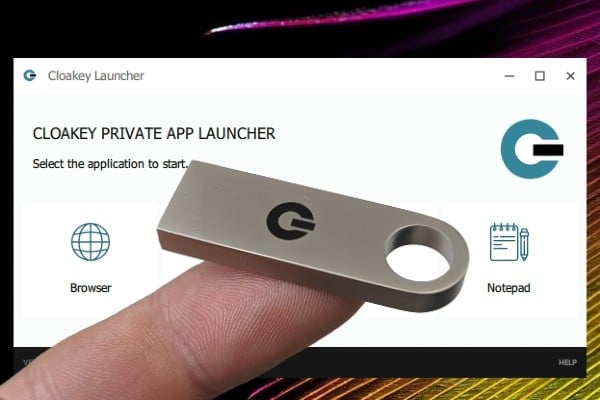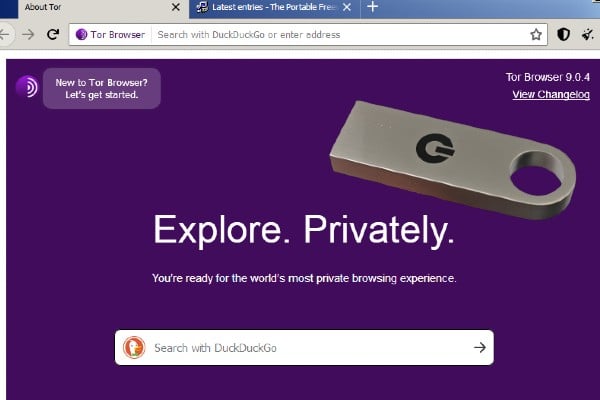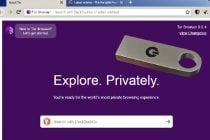Cloakey – Online Privacy Tool
Product Code 1CSDThe Cloakey Online Privacy Tool is effectively your own portable secure operating system on a tiny usb stick that will allow you to use any computer totally protected, therefore with complete confidence, staying free from the prying eyes of hackers and online fraudsters.
- Shipping in 24 hours
- Product out of stock
Ask a Question
If you've got a question about Cloakey - Online Privacy Tool then please fill out the form below or call us on 024 7601 0588. Sometimes, but not always, your email maybe be answered outside UK weekday office hours.
All parcels are discretely packaged and addressed with no mention of Spy Equipment UK or Spy branding. All parcels must be signed for and can't be left at a property without a signature. No shipping is required for Software/Subscription Products
UK Delivery Options
£3.00 - UK Standard (Up To 3 Working Days)£6 - UK Standard (Up To 3 Working Days)
£8.00 - UK Special Delivery (Next Working Day - before 13.00 hours)
£28.00 - UK Express (Next Working Day - before 09.00 hours)
£17.00 - UK Saturday Delivery (before 13:00 hours)
Collected in-store
Europe Zone 1( Express )
£28.00 - Europe Zone (1 to 2 working days )Europe Zone 2 ( Express )
£38.00 - Europe Zone 2 (1 to 3 working days )Europe Zone 3 ( Express )
£44.00 - Europe Zone 3 (1 to 3 working days )Worldwide Zone 1
£48.00 - Worldwide Zone 1 ( 2 - 4 working days )Worldwide Zone 2
£54.00 - Worldwide Zone 2 ( 3 - 5 working days )USA & Canada
£37.00 - USA & Canada ( 1 - 3 working days )1CSD
£174.00 Inc VAT£145.00 Ex VAT
The Cloakey secure browsing USB is a no-brainer to those who value their privacy. This USB device has been developed by a team of network professionals and allows you to work on any computer in sound knowledge that you are operating in a safe environment. This piece of security equipment is used for protection against out-of-reach of hackers and other online criminals who are out to steal your money, identity or simply to snoop.
This compact USB stick contains specialist security software that enables you to stay secure from prying eyes when using any Windows computer. We are all now generally aware that big Internet companies monitor your habits and use them to target you with their clients advertisements. Almost immediately after you search for something that is of interest, you are then bombarded with adverts for the same product or subject. Now this powerful tool allows everybody to browse the Internet without Internet company tracking habits and also ensures protection of passwords, finances, security and of course online safety.
Easy-to-use Security Equipment
Even if you’re a technophobe, you shouldn’t be afraid of this handy product. It’s incredibly easy to use. Simply plug in the USB stick and you will be presented with a menu of options which include a Private Browser, the worldwide renowned Tor browser, a Password manager and a Notepad for making and storing private notes and storing them onto the USB stick. All this allows secure, private internet usage, whilst having access to your own programmable password safe (set a master password for this) and the ability to make private notes of your private browsing, conversations, etc. without anything being stored on the Windows computer that the USB stick is plugged into at the time of use.
Cloakey Online Privacy Tool – Safe and Anonymous
The Cloakey Online Privacy Tool gives anonymous browsing with access through Tor or other private browser (uses Mozilla Firefox private setup), Leaving no trace online – meaning this device stops you from browser fingerprinting. It offers protection from virus and malware attacks. It also offers defence against geo content blocking, which is when access is restricted to Internet content based upon the user’s geographical location . Additional features include deletion of session cookies, session history and a lifetime of free security updates to keep the software package current.
For Use on Windows Operating Systems
This software has been designed to run on all Windows operating systems dating back to Vista, but also right up to the latest Windows 11 OS. All programmes on the USB are run from there, which does mean that browsing can be a little slower and it can take a minute or so to log onto the private and Tor browsers, however this does mean that no identifiable information will be automatically logged or stored onto the Windows computer being used to run the software. This because it operates in the only part of the memory that is erased as soon as the machine you have been using is switched off. It does not access the hard-drive, so no trace is left behind. There are many schemes claim to give totally safe browsing, making you anonymous and untraceable. Unfortunately at this time Cloakey Online Privacy Tool is NOT designed to run on a Mac computer.
The Only Secure Solution
The most quoted and misunderstood is incognito mode, which is made out to give you private and secure browsing. Unfortunately, if the hard drive is being used as it is in this mode, then you are still vulnerable. All other potential solutions only tackle part of the problem, but the Cloakey Online Privacy Toolkit will solve them all in a neat portable package. Clip the Cloakey USB on your keyring so that when you need to perform sensitive research or browsing it is always close to hand. Use on any Windows PC at any time and feel assured that your browsing is not trackable, traceable and that you have a real world protection again Cybercriminals, fraudsters and spammers. The perfect portable privacy tool for investigators, researchers, employees, employers and business owners.
- World class secure software supplied on a tiny discreet USB flash drive stick
- So simple to use – Even for the most technically challenged person
- Provides truly anonymous browsing with access to Tor (dark web browser) and other private browser
- Secure operating system – Leaves no trace online
- Prevents browser fingerprinting – secure from virus and malware programs
- Defeats Geo content blocking – Bypass Censored Websites
- Deletes session cookies – Erases session history
- Unlimited licence – Free security upgrades for life
- Includes Password Manager with password protection and a secure notepad
- Works all versions of Windows Computer from Vista right though to Windows 11 (7, 8, 10, 11)
- Ideal for Researchers – Investigators – Employees – Employers – Business Owners
- The only true privacy solution to keep you safe from hackers and online fraudsters
Can this be used on a Mac computer as well as Windows?
Unfortunately at this time the Cloakey Online Privacy Tool is only designed for use on Windows computers, as long as there is a USB port to run the software
Will the software download onto the computer and leave a trace?
No, the software boots off the USB 3.0 stick supplied. It does not leave any trace on the hard drive and doesn’t leave any history.
If I use the ‘Dark Web’ Tor browser that is enabled as part of the software, is this legal?
Yes, although Tor is considered to be a ‘Dark web’ tool, it is not in fact illegal to use it to maintain complete privacy when surfing online.
Do I have to leave the supplied USB stick in once I have booted the software and have started secure usage?
Yes, the software works off the USB stick, so it does need remain plugged in, however this does mean that nothing is downloaded onto the machine being used
Will my passwords setup on the Password Manager be vulnerable should I lose my Cloakey USB stick and it fell into the wrong hands?
No, as long as you have set up a decent master password for the Password Manager programme then these will remain protected.
If the computer I am using has malware or viruses, will the Cloakey be affected or infected by these?
No, the Cloakey system is able to evade these types of threat and will remain unaffected.
You will need to consider the following to use this equipment
- The computer you want to use the Cloakey Online Privacy Tool on must have a USB port, so Windows tablets or laptops with no USB ports cannot be used.
- This product cannot be used on any Android devices including Chromebooks
- Everything is completely deleted once you shut down the software and the computer that you are using, so re-using the same machine will require the same logon setup procedure including logging onto the WiFi router.